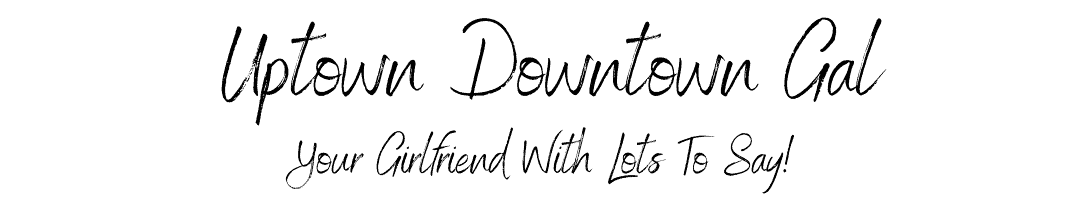
Resources & Tools
Blogger resources and tools for beginners.
March 30, 2021
Disclosure/Disclaimer: This post/page may contain affiliate links. I may earn commissions if you click on the links and make a purchase. This is at no additional cost to you. All opinions remain my own. For more information click here.
As a new blogger, you will be able to Google information on all kinds of blogger resources that may or may not be helpful to start your business. The problem is, your searches are going to result in “information overload”! I’m going to share with you my recommendations.
The following are by far my favorite blogger resources. Although there are hundreds of products and services out there, these resources are ones that I have personally used and found very helpful and instrumental in building my blogging business.
Blogging Platform
Now, please do not confuse WordPress.org withWordPress.com. Yes, there is a big difference! Because their names are so close, bloggers often get confused and can easily choose the wrong platform for their needs!
WordPress.com hosts your website, meaning it owns all the website content and domain. With this hosted site, you have limited theme support and no customization. It provides limited functionality for making money and may have ads that you do not profit from. Due to these reasons, it also looks far less professional. This FREE platform may suit your needs if your blog is just a hobby to keep in touch with family and friends.
Self Host
Blog hosting is the #1 most important investment you will make to get your blog started.
Disclosure/Disclaimer: This post/page may contain affiliate links. I may earn commissions if you click on the links and make a purchase. This is at no additional cost to you. All opinions remain my own. For more information click here.
I have had a wonderful experience with Bluehost and feel it is one of the best blogger resources you can invest in. Although there are many hosting companies to choose from, Bluehost is one of the few web hosting companies that WordPress recommends and one of the oldest web hosting companies around. After much research, it is now my favorite. In fact, I plan to use Bluehost in the near future for my 2nd blog site.
Website Theme
WordPress offers many great themes for FREE. They also offer premium themes for a one time cost between $49-$99. When just starting out, I’m sure you can make one of these themes work for you.
I have since gone with an upgrade that works well with WordPress. For $89, I purchased the Divi theme through Elegant Themes. Divi is an affordable WordPress theme, especially if you consider all the extra products you get access to.
Email Builder
Mailchimp is a great FREE option to get started with. It’s easy to use, has a great user support, it’s constantly updated, and has unlimited contact forms with opt-in choices.
Pinterest Power
If you are new to blogging, you need to become a huge fan of Pinterest. Pinterest is one of the best blogger resources to grow your audience and increase traffic to your website.
Tailwind is a Pinterest scheduling tool that helps you strategically schedule posts and discover new content. If you aren't using it yet, I recommend that you get a free trial and try it out on your Pinterest account.
Creating Images
Canva is a great tool that allows you to design beautiful and professional looking graphics for your blog. It offers thousands of customizable templates and a user-friendly drag and drop tool. Canva’s FREE version is enough to get started creating Pinterest pins, logos, and social media graphics.
Stock Photos
I am not a very good photographer! For that reason, I love using stock photos. Each of these awesome sites offer FREE stock to download that will help you get your business started and looking professional.
Ivory Mix is the first site I used. They offer 550+ FREE stock photos and more. Just what you need starting out!
Pixi Stock is a site that I love! They offer so many beautiful and different images, canva templates and Instagram presets. I started with their FREE offer that included 33 professional photos.
Haute Stock is a wonderful site. They offer 21 FREE photos as soon as you sign up and you continue to receive FREE stock photos monthly. Their photos are professional and sophisticated.
Styled Stock Society is an awesome site. Their FREE bundles has 20 feminine stock photos plus additional free photos emailed to you each month.
Creative Market is something to keep in mind also. Although it does not offer FREEbies, it does allow you a “one time” purchase on individual photos. You can also purchase a monthly, quarterly, or annual membership to fit your needs.
Protect Yourself and Your Blog
WP Legal Pages is a popular and regularly updated plugin for legal pages. It generates professional pages tailored to your website and need.
As a new Blogger, these are some resources that you should concentrate on in the beginning. For more blogging tips, please check out my other posts and website pages on Bloggin’ Away.
I invite you to follow me on Facebook and Pinterest. If you find this information usefule, please share with your family and friends.
Now is a good time to PIN this post so you can refer back to it at any time.
If you find this information about blogger resouces helpful, please let me know in the comment section below.
Your Girlfriend,
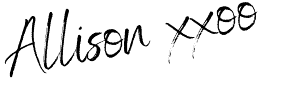
Other related articles

Create Your Blog
Create Your Blog in 12 Easy Steps. I will walk you through the process. It's easier than you think. Let's get started.
Ready, Set, Let's Blog…
Ready, Set, Let's Blog. I will walk you through setting up you blog platform with WordPress.com and choosing a hosting company.
Bloggin' Away!
Let's give 'em something to talk about! I am a lifestyle blogger and I want to share with you how to start “Bloggin' Away”.
Create Your Blog
Create Your Blog in 12 Easy Steps. I will walk you through the process. It's easier than you think. Let's get started.
Ready, Set, Let's Blog…
Ready, Set, Let's Blog. I will walk you through setting up you blog platform with WordPress.com and choosing a hosting company.
Bloggin' Away!
Let's give 'em something to talk about! I am a lifestyle blogger and I want to share with you how to start “Bloggin' Away”.





0 Comments