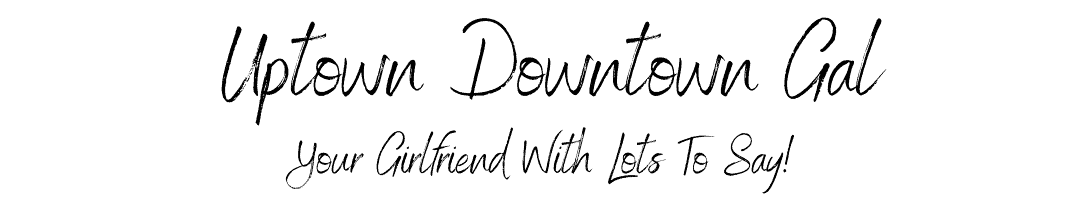
Golden Rules for Writing Posts
Golden rules to think about while you are setting up your blog.
February 27, 2021
Disclaimer: This post/page may contains affiliate links. I may earn commissions if you click on the links and make a purchase. This is at no additional cost to you. All opinions remain my own. For more information click here.
Hi Friend! I know how hard it is to figure out what to do and what not to do, as a new blogger. The internet provides us with all sorts of information – some good and some not so good. For that reason, I want to share with you 10 “Golden Rule” tips to think about while you’re setting up your Blog.
Why Bloggers should follow the Golden Rules
Since it is harder to read on-screen, creating a format that is easy on the eyes and being consistent with all your posts is the key point. Your readers will become familiar with your style and your style will become part of your brand.
Format and Column Width
Your goal is to get visitors to read the first few sentences of your blog, As a result, they are much more likely to read your blog to the end.
Since you only have a few seconds to capture their attention, the challenge is getting them to read the first few sentences. If you don’t, you lose them.
So, the “Golden Rule” trick to doing this is to make sure your width is no more than 90-100 characters (including spaces).
Use Headlines and Subheadings
Headlines and subheadings break up long posts into sections, add to the scannability of the article, highlight the main element of each section, and guide the reader through the content. As a result, they are very important elements of a blog.
By virtue, most blog readers usually scan long posts, therefore headers and subheaders make it easier and faster for your reader to get an idea of what information is included in your blog.
Lists
Numbered lists and bullet-point lists help the reader scan posts quickly and are great for keeping things organized.
As a “Golden Rule” I recommend limiting your list to no more than 20 items. Nothing is more annoying than when I click on a post that has caught my attention, but I have to go through 45 or more items to find what it was I originally clicked on.
Punctuation
Make sure to use periods, commas, semicolons, and colons to break up paragraphs into smaller pieces of information that make sense quickly. No one wants to read a lengthy sentence and try to figure out where the punctuation is supposed to be. If you are not sure where to use punctuation, keep your sentences short.
Periods: Periods goes at the end of a sentence or abbreviation
Commas: Comma are used in a sentence with an introductory phrase, a pause in writing, after a conjunction, such as “like”, and to separate items in a list.
Semicolons: Semicolons joins two separate sentences that can act alone.
Colons: Colons are used to start a list, a quotation, or an explanation.
Short Paragraphs (very important Golden Rule)
Remember, blog readers tend to scan read. Because blogs can be long, it is best to break up the text into manageable chunks to process. A good rule of thumb for blog posts is 2-3 sentences per paragraph.
Shorter paragraphs create more white space, which, in turn, creates an illusion that your blog is shorter.
White Space
White space refers to the absence of text or graphics within a blog. White space is easier on the eyes, hence, making a blog more legible. White space also gives an illusion of being spacious and uncluttered.
Make sure your pages are not too busy or distracting with annoying animations and pop-ups.
Font Type and Size
Different font types have different levels of readability, different personality and style, and convey very different messages to your readers, therefore, your font type matters!
Your readers will judge your site’s professionalism and trustworthiness based on your font. For that reason, choose wisely!
Serif (Traditional typeface – not good for reading on the web, better for headings than body copy)
Sans Serif (Clean, modern font – high readability, great for body copy, the most popular choice for WordPress sites)
Modern (Progressive, stylish font – good readability, can be used for body text or headings)
Display (Personality choice – alright readability, better for headers than as the main font)
Script (Fancy font – lowest readability, please don’t use this in your body, and use sparingly for headings, better for logos)
The font size you choose must be readable to your audience on all types of devices. I use:
H1 – 25px Bold
H2 – 20px Bold
H3 – 16px Bold
Paragraph Content – 16px Regular
**Italics are sometimes difficult to read on-screen, so I stay away from it if I can.
**DO NOT write a blog in all Capitals! USING ALL CAPITALS IS CONSIDERED THE ONLINE EQUIVALENT OF BEING SHOUTED AT!
Background Color
Color increases brand recognition by 80% and effects how visitors feel about your site. Hence, you should choose wisely. I recommend a light background with dark type. You can certainly go the other way too – a dark background with a light text. The contrast effect is what makes it work.
Either way you choose, you need to ensure your text is clear and legible.
Images
Due to the fact that your brain interprets images much quicker than text, it is a great way to attract readers with the least amount of effort. Readers prefer images over text. They tend to draw attention and trigger emotions. Images can also help break up long blogs and give the readers eyes a rest.
Be Consistent
Your blog posts should stay consistent – they should tell the same story about you, your message, your blog, and your values.
All blogs should have an introduction, a body of text, and a conclusion.
Now is a good time to PIN this post, so you can refer back to it at any time. Choose your Pin Image below.
To wrap up the Golden Rules…
Having the right format will help readers comprehend your message with ease, stay on your website longer, and convert your call to action, ultimately leading to higher profits.
Let me know how these tips work for you in the comment section below.
I invite you to follow me on Facebook and Pinterest. If you find this information useful, please share with your family and friends.
Your Girlfriend,

1 Comment
Submit a Comment

No Results Found
The page you requested could not be found. Try refining your search, or use the navigation above to locate the post.
Blogger Resources
Resources & Tools Blogger resources and tools for beginners. March 30, 2021 Disclosure/Disclaimer: This post/page may contain affiliate links. I may earn commissions if you click on the links and make a purchase. This is at no additional cost to you. All opinions...








Love these tips. I started my blog in January of this year. I am trying my best to be consistent.